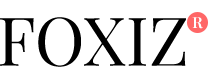As mobile development continues to evolve, frameworks that enable building cross-platform applications using JavaScript, TypeScript, or Angular are gaining popularity. One such robust framework is NativeScript. In this NativeScript tutorial, we’ll walk through the fundamentals of NativeScript, its benefits, setup, and some useful tips and tricks to help you become more productive.
Whether you’re new to mobile development or looking to expand your toolkit, this guide is designed with developers in mind Nativescript tutorial. Let’s dive into the world of NativeScript!
What is NativeScript?
NativeScript is an open-source framework that allows developers to build truly native iOS and Android apps using JavaScript, TypeScript, Angular, or Vue.js. Unlike hybrid solutions that use WebViews, NativeScript renders native UI components, offering a performance closer to native development.
The key selling point of NativeScript is its ability to use a single codebase to produce native apps on multiple platforms. This makes it an ideal choice for businesses and developers seeking cost-effective yet high-performing mobile applications.
Why Choose NativeScript?
Here are some compelling reasons to consider using NativeScript:
-
Truly Native UI: NativeScript uses native components, ensuring smooth performance and native-like user experience.
-
JavaScript/TypeScript Support: If you’re already familiar with web technologies, you can leverage your existing skills.
-
Cross-Platform Development: Write once, run on both Android and iOS with minimal platform-specific adjustments.
-
Active Community & Plugins: NativeScript has a vibrant ecosystem with plugins for nearly every functionality you might need.
-
Integration with Angular & Vue: For developers used to these frameworks, NativeScript makes it easier to transition to mobile development.
Getting Started with NativeScript
In this section of our NativeScript tutorial, we’ll guide you through setting up your first project.
Step 1: Install NativeScript CLI
First, install the NativeScript CLI globally using npm:
Step 2: Create a New Project
You can create a new NativeScript project using one of the pre-configured templates:
Step 3: Run Your App
To preview your app on an emulator or physical device, use:
Make sure the necessary Android SDK or iOS tools are installed on your machine.
NativeScript Tips and Tricks for Developers
Here are some NativeScript tutorial tips to help you become more efficient in your development workflow.
1. Use NativeScript Playground for Quick Prototyping
If you’re just experimenting or want to test a UI idea, use NativeScript Playground. It allows you to build and test apps directly in the browser, using your phone as a preview device.
2. Leverage the NativeScript Debugging Tools
NativeScript comes with built-in debugging tools. Use Chrome DevTools for debugging JavaScript/TypeScript code or Xcode for iOS apps. Run:
3. Optimize Bundle Size
Reduce your app size by removing unused plugins and enabling tree shaking. With Angular projects, use --env.production during build:
4. Use Shared Styles and Layouts
Maintain consistency by creating a shared folder for common styles, themes, and layout components. This will make your codebase cleaner and more manageable.
5. Learn How to Access Native APIs
One of NativeScript’s powerful features is its ability to call native APIs directly from JavaScript. You can write platform-specific logic using conditional code:
Common Challenges and How to Overcome Them
Even with a great framework like NativeScript, developers might encounter some hurdles. Here are some common issues and how to address them:
Plugin Compatibility
Not all NativeScript plugins are actively maintained. Always check the last update and community feedback before integrating a plugin into your project.
Native Errors
Sometimes, platform-specific errors may occur. Use the verbose logging option to get more detailed error messages:
Build Failures
Ensure your development environment is up-to-date. Sometimes, clearing the platform folders and rebuilding helps:
Conclusion
This NativeScript tutorial serves as a starting point for developers looking to explore cross-platform mobile app development using JavaScript or related frameworks. NativeScript stands out for its performance, flexibility, and native access, all while allowing you to reuse web development skills.
By following the setup steps and implementing the tips and tricks shared above, you’ll be well on your way to becoming a productive NativeScript developer. Whether you’re building your first mobile app or migrating from another framework, NativeScript offers the power and simplicity needed to create high-quality native applications.