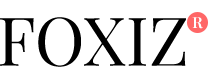In the age of digital entertainment, access to high-quality movies and TV shows has never been easier. Among the many streaming apps available today, MovieBox Pro stands out as a fan-favorite. Whether you’re a movie buff, a binge-watcher, or just someone who loves streaming content on the go, this guide will walk you through everything you need to know about MovieBox Pro.
What is MovieBox Pro?
MovieBox Pro is a free video streaming app that provides users with access to thousands of movies, TV series, and shows. It supports multiple platforms including iOS, Android, Windows, and macOS, making it incredibly versatile.
Unlike traditional streaming services, MovieBox Pro doesn’t require a monthly subscription. Instead, it gives users free access to a massive library of high-definition content, updated regularly with the latest releases.
Key Features of MovieBox Pro
Here are some of the standout features that make MovieBox Pro such a popular choice among streaming enthusiasts:
1. Huge Content Library
MovieBox Pro offers an extensive collection of movies and TV shows, ranging from Hollywood blockbusters to indie films, classic series to the latest episodes from your favorite streaming networks.
2. Multiple Quality Options
Stream in 360p, 720p, 1080p, or even 4K (on premium versions) depending on your internet connection and device capability.
3. Cross-Platform Compatibility
Use MovieBox Pro on almost any device:
-
iOS (iPhone, iPad)
-
Android smartphones and tablets
-
Windows PCs and Macs (via emulators or web version)
-
Smart TVs (via casting or third-party support)
4. Offline Viewing
You can download your favorite movies and shows for offline viewing, which is perfect for travel or limited connectivity.
5. Ad-Free Experience (VIP Version)
While the free version contains occasional ads, MovieBox Pro also offers a VIP membership for an ad-free, uninterrupted experience along with additional perks.
How to Download and Install MovieBox Pro
Since MovieBox Pro is not available on official app stores like Google Play or Apple App Store, users must sideload the app. Here’s a simple step-by-step guide:
For Android:
-
Visit the official MovieBox Pro website or trusted mirror.
-
Download the APK file.
-
Enable Install from Unknown Sources in your Android settings.
-
Install the APK and open the app.
For iOS:
-
Use TestFlight (Apple’s beta testing tool) to install MovieBox Pro.
-
Visit the official MovieBox Pro website and request an invitation code.
-
Follow the on-screen instructions to install via TestFlight.
Note: Always download the app from reputable sources to avoid malicious versions.
Is MovieBox Pro Legal?
This is one of the most common questions asked by new users. The legality of MovieBox Pro falls into a gray area. While the app itself doesn’t host content, it may provide access to copyrighted material without licensing movieboxpro . Therefore, users should exercise caution, read the terms of service, and understand the risks involved.
Using a VPN (Virtual Private Network) is highly recommended to protect your identity and maintain privacy while streaming content via MovieBox Pro.
Benefits of Using MovieBox Pro
-
Cost Savings: Unlike Netflix, Hulu, or Disney+, MovieBox Pro doesn’t require a recurring fee (unless you choose VIP).
-
Instant Access to New Releases: Get early access to newly released movies and shows without needing to wait.
-
Family-Friendly: With a huge range of genres, MovieBox Pro offers something for everyone — from kids to adults.
Tips and Tricks to Get the Most Out of MovieBox Pro
1. Create a Watchlist
Use the built-in “Favorites” or “Watchlist” feature to keep track of what you want to watch next.
2. Use a VPN for Global Access
Some content may be geo-restricted. A good VPN can help you access more content and keep your streaming activity private.
3. Enable Subtitles
Many titles support multi-language subtitles. Customize subtitle size, color, and sync settings for better viewing.
4. Use External Players
For advanced playback controls, use MovieBox Pro in combination with players like VLC or MX Player.
Alternatives to MovieBox Pro
While MovieBox Pro is a top choice, it’s not the only one. Some similar apps include:
-
Cinema HD
-
BeeTV
-
Stremio
-
Kodi (with add-ons)
These apps also offer free or freemium access to large libraries of content, though the user experience and content availability may vary.
Final Thoughts
If you’re looking for a powerful, user-friendly, and free streaming app, MovieBox Pro is a top contender. It combines an extensive content library with high-quality streaming, cross-platform support, and offline viewing—all without breaking the bank.
However, as with any third-party streaming service, it’s essential to stay informed about the legal implications and take necessary precautions like using a VPN and avoiding shady download sources.
Whether you’re catching up on your favorite series or watching the latest box office hits, MovieBox Pro offers a seamless and enjoyable streaming experience.